Email Marketing for Small Businesses
Keep your customers engaged and your brand top-of-mind with automated newsletters from Topical.

How it works
1. Pick News Sources
Configure news feeds from across the web into Topicals
2. Design Your Newsletter
Create a template for your newsletter using our template editor
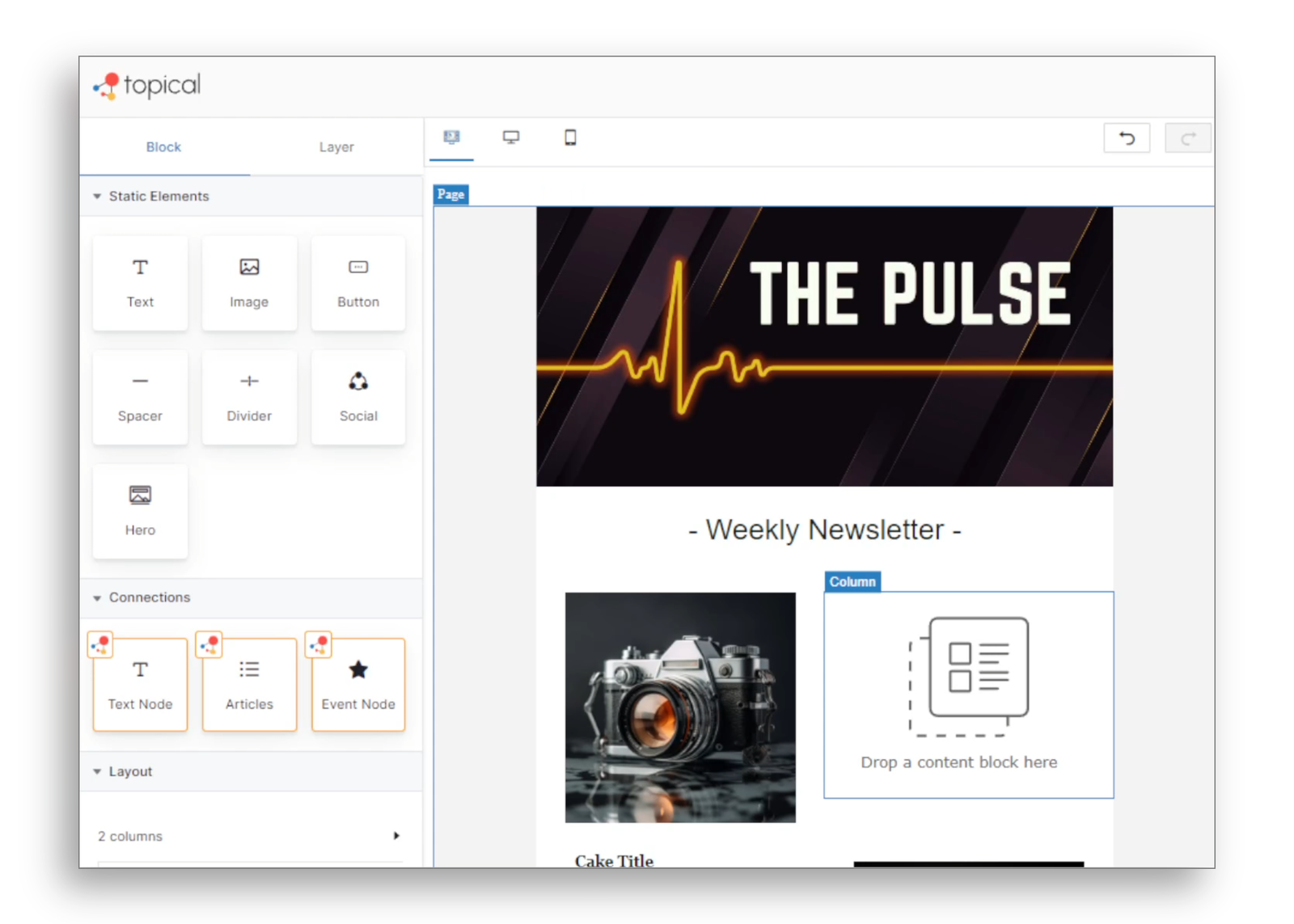
3. Send to MailChimp
Your newsletter is sent to you first for review, make changes by replying directly to the email. When you are happy, Topical will create a campaign in MailChimp.
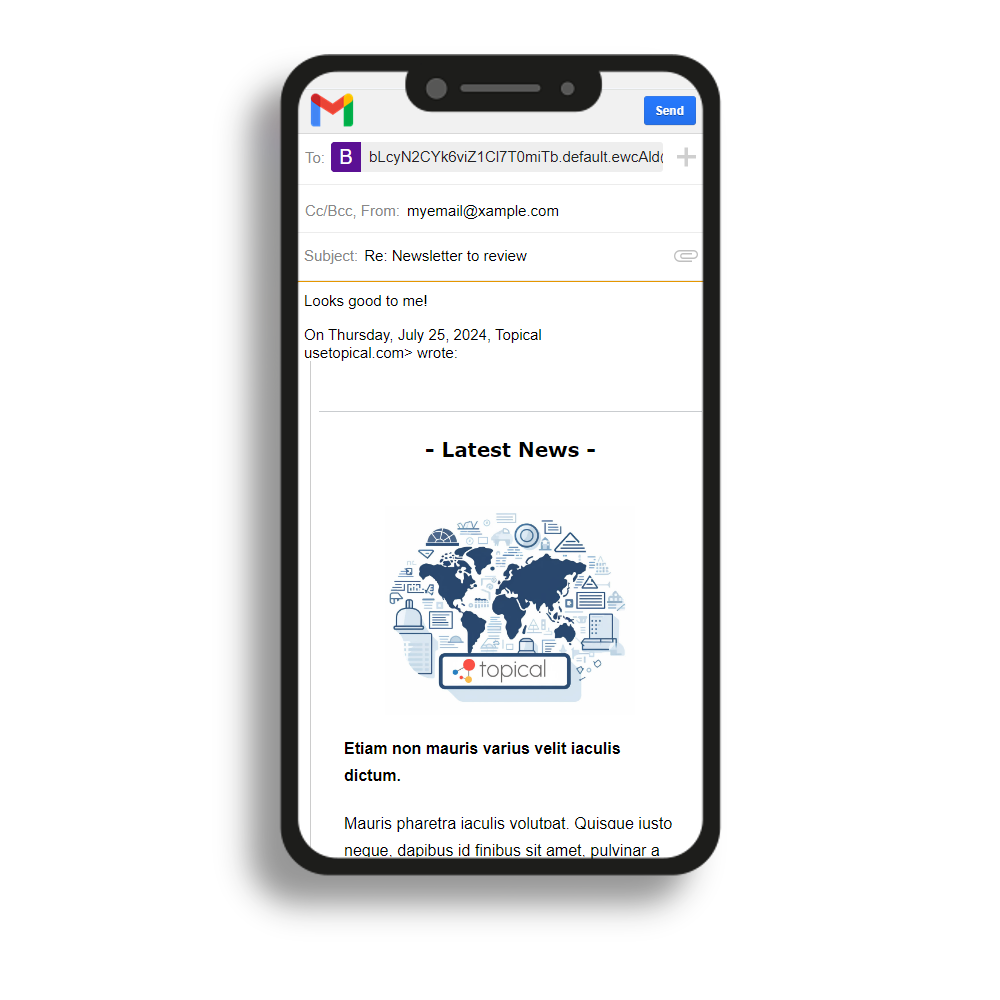
Chat To The Founder
Topical was created by me, James. If this tool looks interesting to you but you aren't ready to sign up just yet then lets jump on a call and chat about your use case. Enter your name and work email below and I'll get back to you.
Get Started in Minutes
Topical is easy to set up and even easier to use. Whether you’re looking to increase customer retention, enhance brand visibility, or streamline your marketing operations, Topical provides all the tools you need to succeed without the need for complex software or technical know-how.
Frequently asked questions
Can I add my own articles or content to the newsletters?
Yes! Topical includes a Chrome extension that lets you bookmark and add any interesting articles you find on the web directly into your next newsletter. This feature allows you to personalize your content further and include unique insights or updates that are relevant to your community.
How do I review AI generated content before sending anything to my audience?
Topical is built around a "human in the loop" model. By using the human review workflow node, nothing is sent out until you have had the chance to review and make edits. You can edit issues of your newsletter directly in the platform, or by simply replying to the generated email!
Does Topical handle the sending of emails?
No, Topical focuses on designing and building your HTML email newsletters. Once your newsletter is ready, you can easily export it to your existing email service provider, such as Mailchimp or Brevo (formerly SendInBlue), to send it out to your community.
Is there a free trial?
Yes! Our Creator and Pro plans both include 30 days free before you are charged. You can cancel at any time and we'll email you to remind you before you are charged for a subscription.
Grow Your Brand's Influence
Sending out a regular newsletter to customer list is an excellent way to keep your brand front and centre and turn past customers into repeat customers. Topical lets you completely customise the workflow for creating automated newsletters to fit your unique audience.
Automated Newsletters
Regular contact with your customers is crucial. With Topical, you can easily curate content relevant to your audience with the help of our AI.
Content Curation Made Simple
By aggregating trending articles from trusted sources like Reddit, SerpApi, and various RSS feeds, Topical adds the most relevant trending news to your outbound emails. Use our Chrome extension to bookmark articles you find interesting, and seamlessly integrate them into your next Topical.
Design Beautiful Newsletters
Topical contains a fully featured newsletter template editor. You can create beautiful emails that reflect your brand’s style and message. Emails are sent through your existing email service like Mailchimp or SendInBlue.

Pricing
Topical scales with your organization, from our individual plan perfect for solo community builders, to plans for to marketing teams. Choose the plan that best suits your needs and experience.
Tester
$0
Creator
$9
per monthProfessional
$23
per month